
With the release of Collectl Version 3.3.1, one can now send collectl data directly to a ganglia gmond in binary format using the custom export gexpr.ph. This results in several benefits for existing users of ganglia:
As of V3.5 of collectl, the experimental status of this capability has been lifted since enough people are currently using it to verify it works as described.
This configuration assumes one has set up ganglia gmonds in a hierarchy, such that those at the bottom of the tree collect system statistics and send them up to a higher level aggregation gmond and ultimately percolate up to the gmetad which writes the data to a round-robin database.

To use collectl as a data source there are 2 alternatives. In the diagram below at the left you simply have collectl send data to a local gmond to supplement whatever data it is already collecting, noting there won't be any way to record any of gmond's data locally. The diagram at the right would replace all gmonds and have collectl do all the data collection, optionall logging data locally, and sending data to an aggregation level gmond. Whatever method you chose you must ensure the gmond(s) are listening on their udp receive channel and enable the ganglia communications feature in collectl as described in the following sections. There are probably other hybrid configurations which are beyond the scope of this document as well as this author.
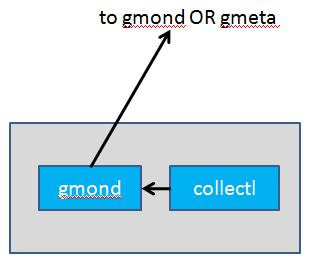 | 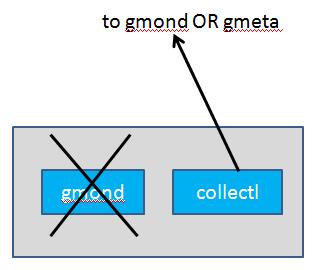 |
One last component is configuring the rrd to use the metrics being supplied by collectl and the details of that discussion are beyond the scope of this document as well.
The following example shows collectl gathering data on many system components but only sending cpu, disk, memory and network data to a gmond on system gmond using port 8108. It also sends a set of data every 20 seconds while writing the data to a file in plot format to a local file in /tmp every 5 seconds.
This module also supports sending its output to a multicast address, which is used if hostname in an address in the range of 225.0.0.0 through 239.255.255.255. To use this feature you will have to first install IO::Socket::Multicast which in turn requires the module IO::Socket::Interface be installed as well. Note that both these modules may be updated and so you should verify you're actually installing the latest one.
collectl -scdfijmntx --export gexpr,gmond:8108,s=cdmn,i=20 -i5 -f /tmp -P
collectl -scd --export gexpr,192.168.253.168:2222,d=1 07:32:11.004 Name: cputotals.user Units: percent Val: 0 07:32:11.004 Name: cputotals.nice Units: percent Val: 0 07:32:11.004 Name: cputotals.sys Units: percent Val: 0 07:32:11.004 Name: cputotals.wait Units: percent Val: 0 07:32:11.004 Name: cputotals.irq Units: percent Val: 0 07:32:11.004 Name: cputotals.soft Units: percent Val: 0 07:32:11.004 Name: cputotals.steal Units: percent Val: 0 07:32:11.004 Name: cputotals.idle Units: percent Val: 99 07:32:11.004 Name: ctxint.ctx Units: switches/sec Val: 173 07:32:11.004 Name: ctxint.int Units: intrpts/sec Val: 1031 07:32:11.004 Name: ctxint.proc Units: pcreates/sec Val: 4 07:32:11.004 Name: ctxint.runq Units: runqSize Val: 238 07:32:11.005 Name: disktotals.reads Units: reads/sec Val: 0 07:32:11.005 Name: disktotals.readkbs Units: readkbs/sec Val: 0 07:32:11.005 Name: disktotals.writes Units: writes/sec Val: 0 07:32:11.005 Name: disktotals.writekbs Units: writekbs/sec Val: 0
collectl -scd --export gexpr,1.2.3.4:5,d=9,g 05:43:19.003 Name: cpu_user Units: percent Val: 0 TTL: 5 sent 05:43:19.004 Name: cpu_nice Units: percent Val: 0 TTL: 5 sent 05:43:19.004 Name: cpu_system Units: percent Val: 1 TTL: 5 sent 05:43:19.004 Name: cpu_wio Units: percent Val: 0 TTL: 5 sent 05:43:19.004 Name: cpu_idle Units: percent Val: 99 TTL: 5 sent 05:43:19.004 Name: cpu_aidle Units: percent Val: 99 TTL: 5 sent 05:43:19.005 Name: cpu_num Units: CPUs Val: 1 TTL: 5 sent 05:43:19.005 Name: proc_total Units: Load/Procs Val: 141 TTL: 5 sent 05:43:19.005 Name: proc_run Units: Load/Procs Val: 0 TTL: 5 sent 05:43:19.005 Name: load_one Units: Load/Procs Val: 0 TTL: 5 sent 05:43:19.005 Name: load_five Units: Load/Procs Val: 0 TTL: 5 sent 05:43:19.006 Name: load_fifteen Units: Load/Procs Val: 0 TTL: 5 sent
This is an example of what you should expect to see, noting that in this case gmond is still configured to collect its standard metrics, which can be disabled in gmond.conf since you no longer need these.
gmond -d 2 loaded module: core_metrics loaded module: cpu_module loaded module: disk_module loaded module: load_module loaded module: mem_module loaded module: net_module loaded module: proc_module loaded module: sys_module udp_recv_channel mcast_join=NULL mcast_if=NULL port=8108 bind=NULL tcp_accept_channel bind=NULL port=8109 Processing a metric metadata message from cag-dl585-02.cag ***Allocating metadata packet for host--cag-dl585-02.cag-- and metric --cputotals.user-- **** saving metadata for metric: cputotals.user host: cag-dl585-02.cag Processing a metric value message from cag-dl585-02.cag ***Allocating value packet for host--cag-dl585-02.cag-- and metric --cputotals.user-- **** saving metadata for metric: cputotals.nice host: cag-dl585-02.cag
| updated Feb 21, 2011 |